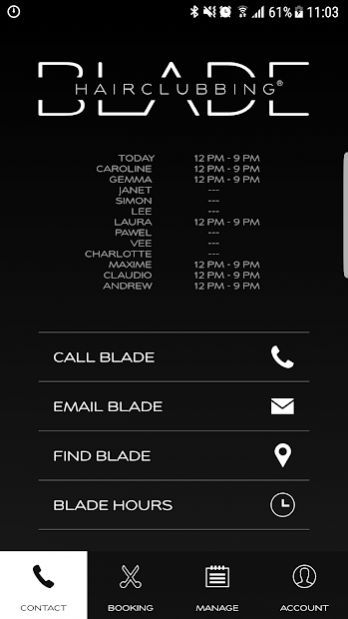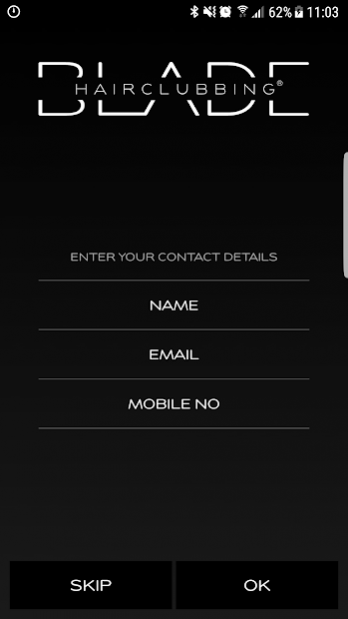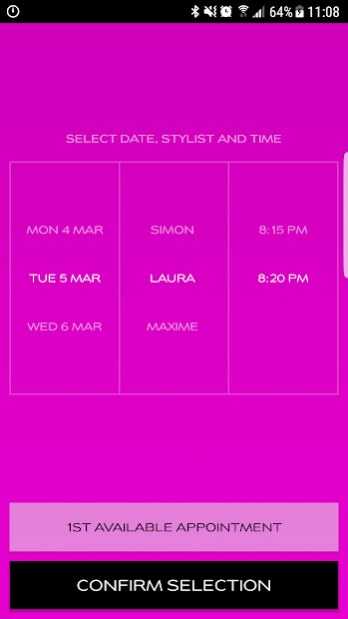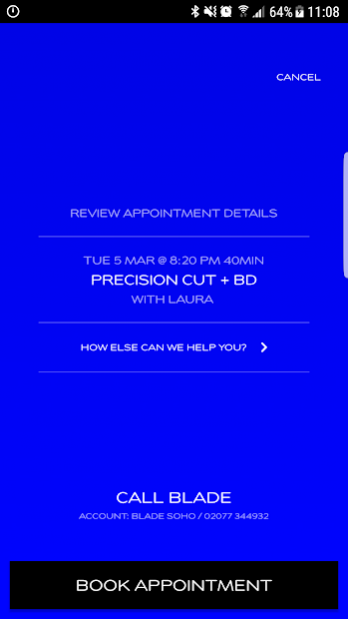Blade Soho 1.6.0
Continue to app
Free Version
Publisher Description
The Blade Soho app is a no-nonsense tool designed to save valuable time by making the process of booking, rescheduling or cancelling your hair appointments as fast and efficient as possible. Use the app to find our store, check which stylists are in or simply to get in touch.
Here's what the Blade Soho app can do for you:
- one-off setup of your account verified by text message
- no logins or passwords - ever!
- book a haircut appointment in as little as 4 taps!
- find first available appointment' feature for hair emergencies
- add booking comments or order your favourite coffee in advance
- manage your appointments including rescheduling, changing and cancelling
- receive appointment reminders via text and email
- check which stylists are in and their specific working times
- check the store opening times
- 'call Blade' button throughout the app for one-touch calls for assistance
- GPS navigation to our Soho store
- customize the app background colour by shaking the phone
About Blade Soho
Blade Soho is a free app for Android published in the Food & Drink list of apps, part of Home & Hobby.
The company that develops Blade Soho is Undabot. The latest version released by its developer is 1.6.0.
To install Blade Soho on your Android device, just click the green Continue To App button above to start the installation process. The app is listed on our website since 2019-03-18 and was downloaded 3 times. We have already checked if the download link is safe, however for your own protection we recommend that you scan the downloaded app with your antivirus. Your antivirus may detect the Blade Soho as malware as malware if the download link to com.undabot.android.bladesoho is broken.
How to install Blade Soho on your Android device:
- Click on the Continue To App button on our website. This will redirect you to Google Play.
- Once the Blade Soho is shown in the Google Play listing of your Android device, you can start its download and installation. Tap on the Install button located below the search bar and to the right of the app icon.
- A pop-up window with the permissions required by Blade Soho will be shown. Click on Accept to continue the process.
- Blade Soho will be downloaded onto your device, displaying a progress. Once the download completes, the installation will start and you'll get a notification after the installation is finished.